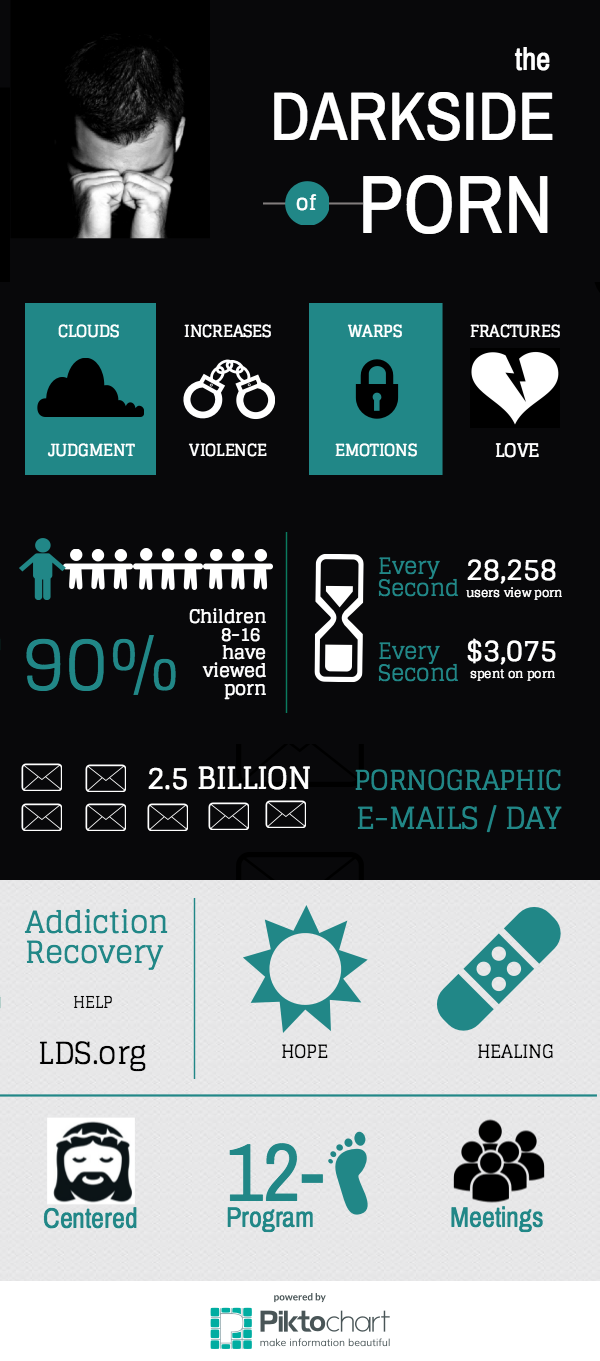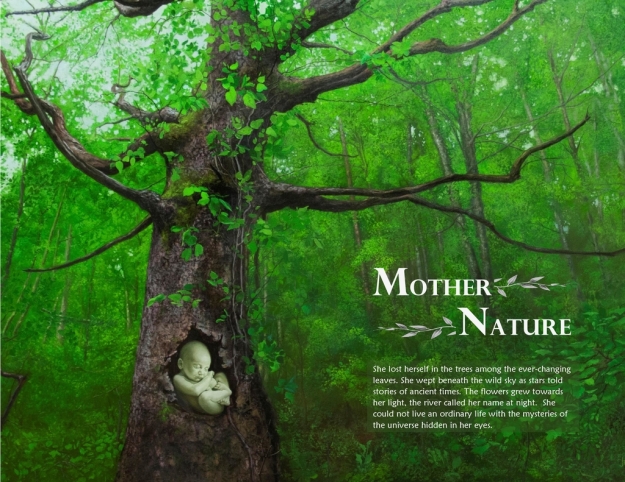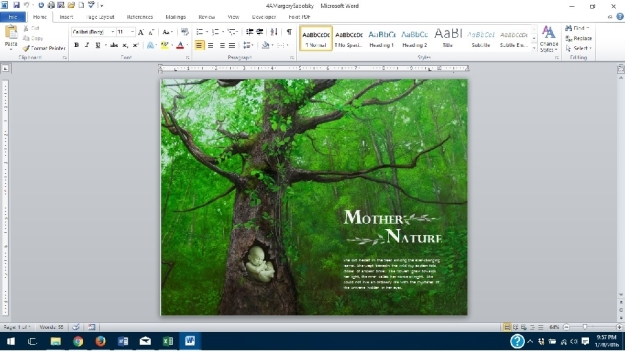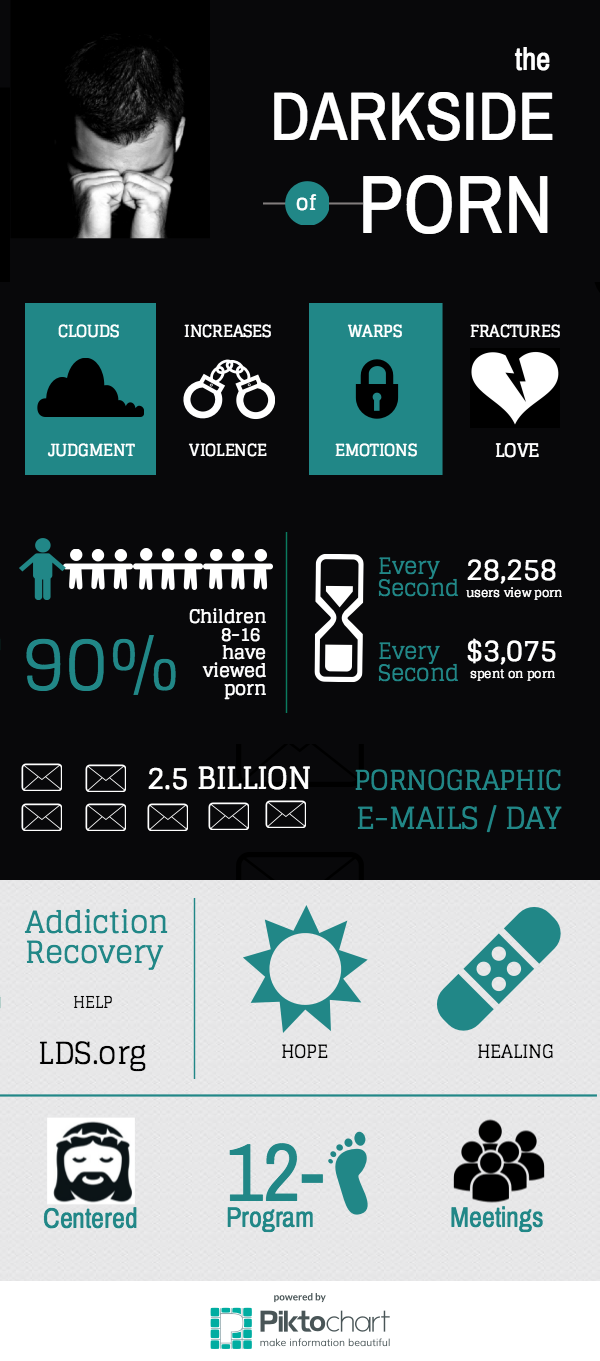
Company: The Church of Jesus Christ of Latter-day Saints.
Objective: Promote a cause for those suffering with pornography addiction to seek help.
Purpose: To bring awareness to harsh statistics of pornography and encourage Christ-centered hope and healing.
Project: Infographic that can be posted on a website, Facebook, or Blog.
Strategy: Use an Infographic to draw attention to the devastating statistics and consequences of pornography addiction. Also, to encourage those with addictions to seek help through the Church of Jesus Christ of Latter-day Saints, and to participate in their Christ-centered 12-step Addiction Recovery Program.
Process: I created my Infographic using Piktochart software. I chose a dark background to visually capture the dark place pornography can put a person. I used an image of a man in despair to reinforce ‘dark’ and used the word, “Darkside” in the title. I researched information on the topic and gathered statistics. Simple graphic icons, like handcuffs, were used to get the harsh statistics across. As the chart flows it moves into a white background to bring light visually, and encourage hope and healing from addiction to pron. The chart promotes the Church of Jesus Christ of Latter-day Saints’ addiction recovery, Christ-centered, 12-Step program. Promoting recovery is accomplished with simple icons, like a band-aide.
The Church of Jesus Christ of Latter-day Saints believes in hope and healing through the Atonement of Jesus Christ. The leaders of the church have had to face the harsh realities that church members are not immune to addiction. In fact some statistics say Utah, where the church is headquartered, is #1 for online pornography consumption. The church has a program that can help those that struggle with addiction and their families recover from the devastating effects of addiction. This Infographic could help the church promote healing from addiction.
Fonts: Title: Archivo Narrow, san serif. Sub-titles: Glegoo, slab serif
Colors: Black with Teal, Hex value #218287
Critique Report: Dee Selph Wightman, Beth Mullen, Shelley Guthrie Tiffany, Nancy Wells, Lori Lee Hamblin, Carrie Fort and Judy Daines commented and/or made suggestions via FaceBook. Suggestions included to work on alignment and center some of the icons better, improve the font size and color to make it more readable, and switching the ‘heart’ icon to white on a black background. I also received a critique from tutor, Brent Fisher. He encouraged me to take the Infographic a step further and transition from dark to light and give more encouragement for recovery. I took all the critiques to heart and adjusted my Infographic accordingly.
Image Sources:
Icons: Cloud, Handcuff, Lock, Children, Person, Sand-Timer, Mail, Foot, Band-aide: https://magic.piktochart.com/editor/piktochart/11502293
Discouraged man: http://www.sethskim.com/wp-content/uploads/2011/06/Discouraged-Man.jpg
Heart Icon: http://game-icons.net/icons/lorc/originals/png/broken-heart.png
Group Icon: https://image.freepik.com/free-icon/multiple-users-silhouette_318-49546.jpg
Christ Icon: http://cache2.asset-cache.net/gc/470785293-jesus-christ-icon-gettyimages.jpg?v=1&c=IWSAsset&k=2&d=N5rLvjHx7Q1qEW77d%2FPlMmqkII9rvyMgCPXjyrT0FGhUFAmra9v0tToF%2Fcj82f54